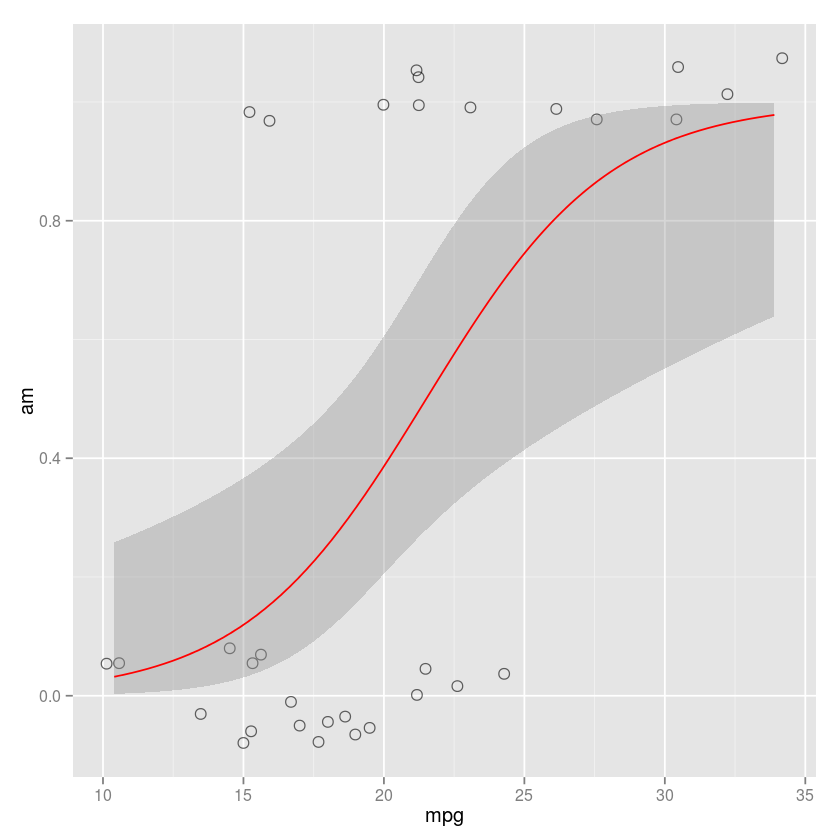More ggplot2¶
Using ggplot2 (Grammar of Graphics)¶
In addition to the base plotting facilites we have been using, R
also has the ggplot2 package that can be used to generate beutfiul
graphs. We will only touch on a small subset of ggplot2 capabiliites
here.
References
library(ggplot2)
library(grid)
library(gridExtra)
head(mtcars)
| mpg | cyl | disp | hp | drat | wt | qsec | vs | am | gear | carb | |
|---|---|---|---|---|---|---|---|---|---|---|---|
| Mazda RX4 | 21 | 6 | 160 | 110 | 3.9 | 2.62 | 16.46 | 0 | 1 | 4 | 4 |
| Mazda RX4 Wag | 21 | 6 | 160 | 110 | 3.9 | 2.875 | 17.02 | 0 | 1 | 4 | 4 |
| Datsun 710 | 22.8 | 4 | 108 | 93 | 3.85 | 2.32 | 18.61 | 1 | 1 | 4 | 1 |
| Hornet 4 Drive | 21.4 | 6 | 258 | 110 | 3.08 | 3.215 | 19.44 | 1 | 0 | 3 | 1 |
| Hornet Sportabout | 18.7 | 8 | 360 | 175 | 3.15 | 3.44 | 17.02 | 0 | 0 | 3 | 2 |
| Valiant | 18.1 | 6 | 225 | 105 | 2.76 | 3.46 | 20.22 | 1 | 0 | 3 | 1 |
Chaining plotting functions¶
- ggplot()
- aes()
- geom_xxx()
- annotationa
ggplot(data=mtcars, aes(x=wt, y=mpg)) +
geom_point() +
labs(title="Simple scatter plot", x="Weight", y="Miles per gallon")
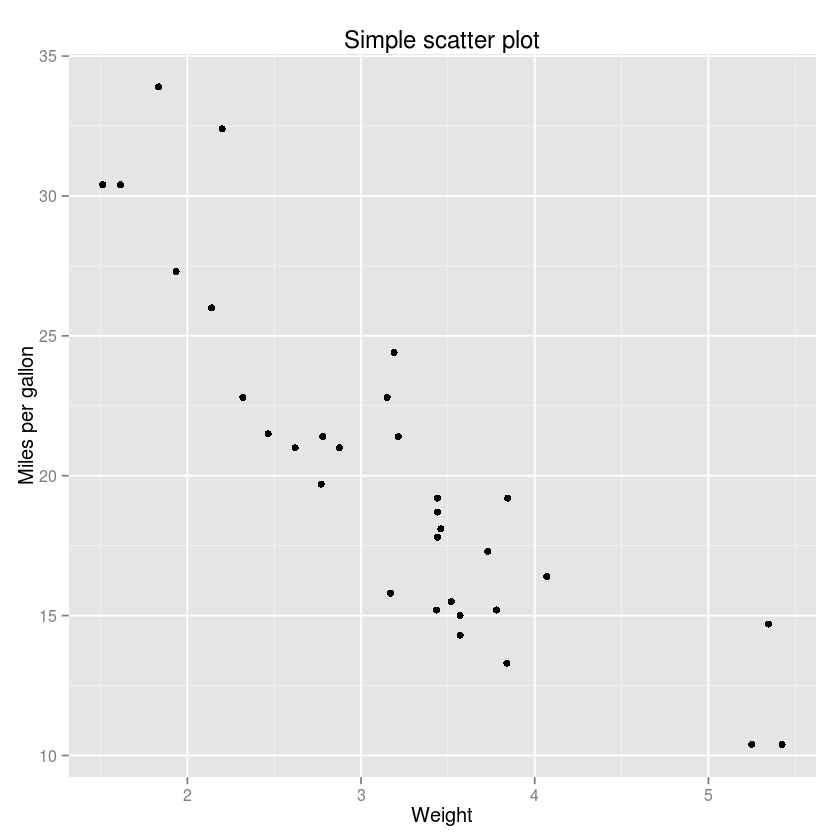
ggplot(data=mtcars, aes(x=wt, y=mpg)) +
geom_point(color="blue", size=5) +
geom_smooth(method="loess", color="orange") +
labs(title="Fitting a loess", x="Weight", y="Miles per gallon")
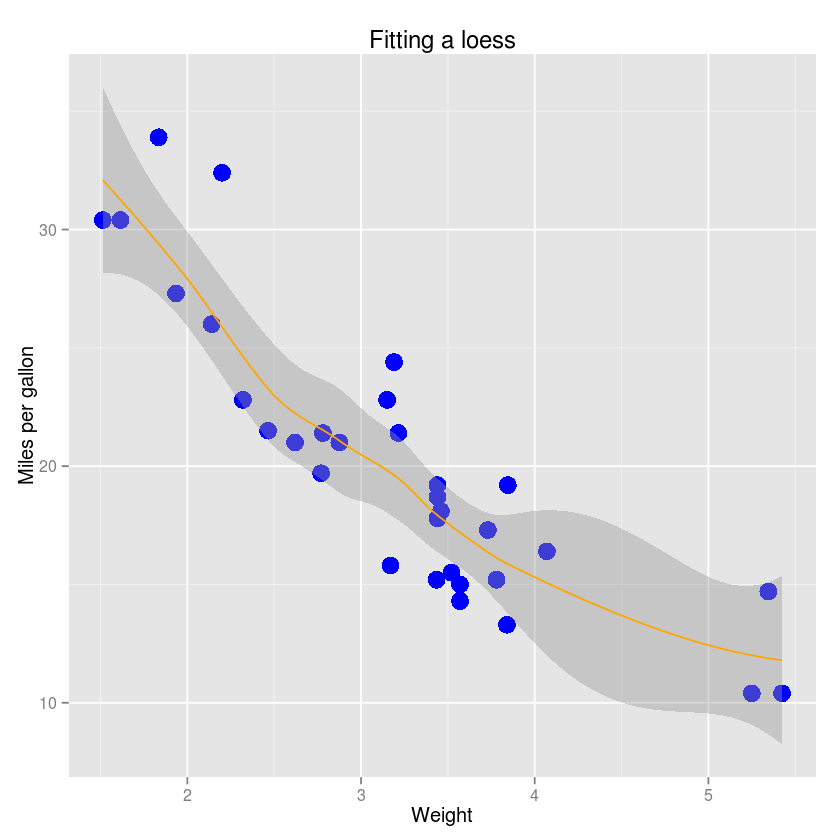
ggplot(data=mtcars, aes(x=wt, y=mpg, color=factor(cyl),, shape=factor(am))) +
geom_point(size=5) +
labs(title="Use shape and color", x="Weight", y="Miles per gallon")
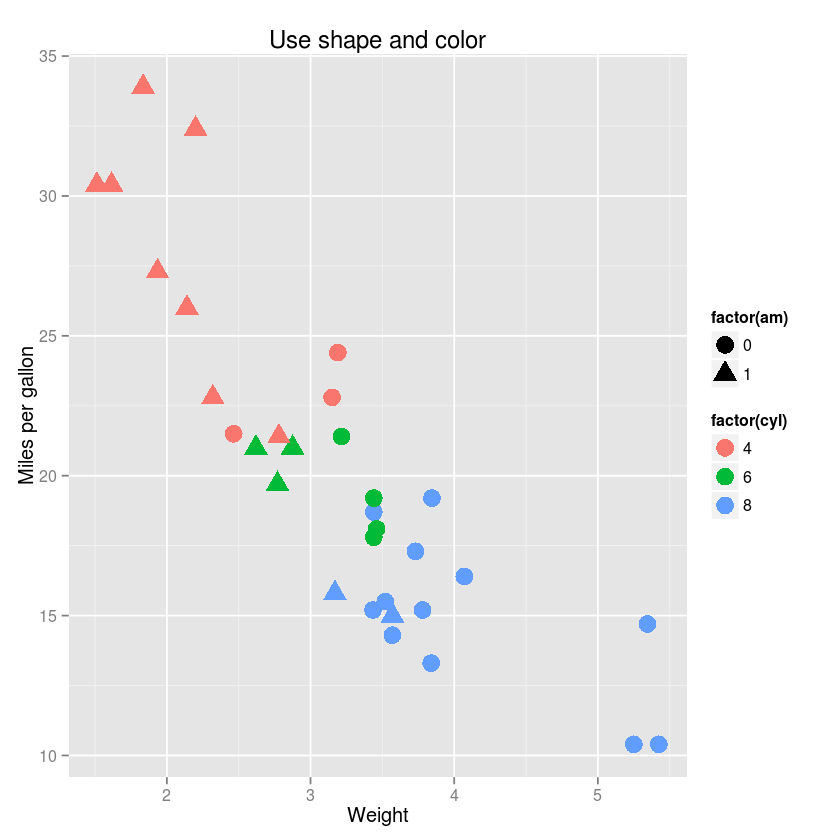
p <- ggplot(mtcars, aes(x=wt, y=mpg))
p +
geom_point(aes(size=hp, color=disp)) +
ggtitle("Use color and size") +
scale_colour_gradientn(colours=heat.colors(10)) +
scale_size(range=c(2, 10))
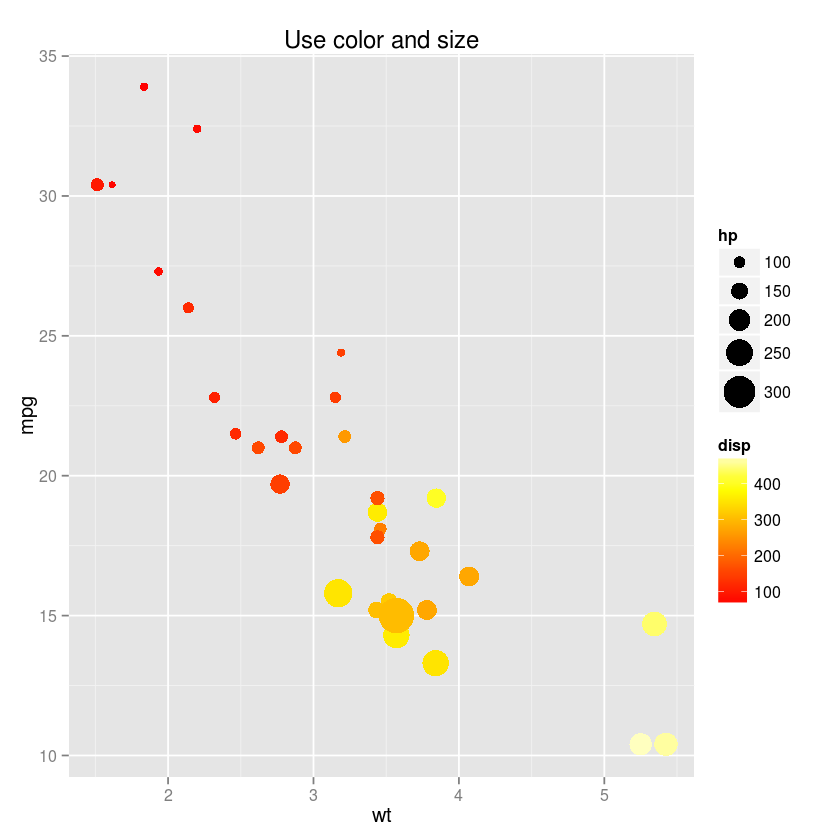
ggplot(data=mtcars, aes(x=hp, y=mpg, color=factor(cyl))) +
geom_point(size=5) +
facet_grid(am ~ vs, labeller = label_both) +
labs(title="Split plots with conditioning", x="Horsepower", y="Miles per gallon")
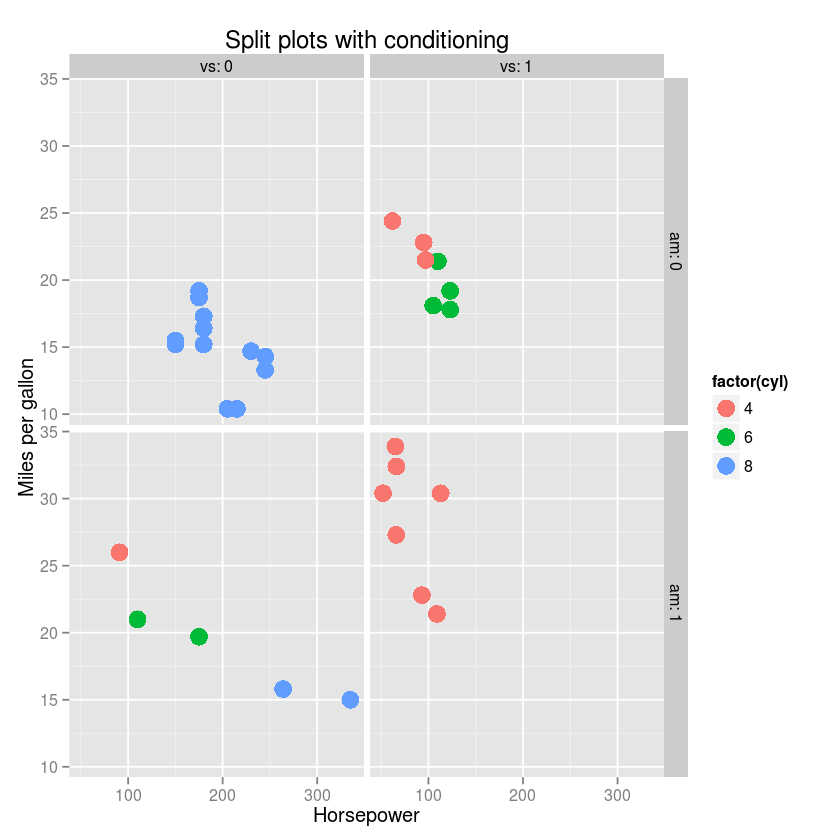
More examples¶
p4 <- ggplot(mtcars, aes(x=factor(gear), y=wt)) +
geom_boxplot()
p5 <- ggplot(data.frame(x=seq(0, 2*pi, length.out = 50)), aes(x=x)) +
stat_function(fun=sin, geom="line")
p6 <- ggplot(mtcars, aes(x=mpg, alpha=0.5, fill=factor(gear))) +
geom_density() +
guides(alpha=FALSE, fill=FALSE)
grid.arrange(p4, p5, p6, ncol = 1)
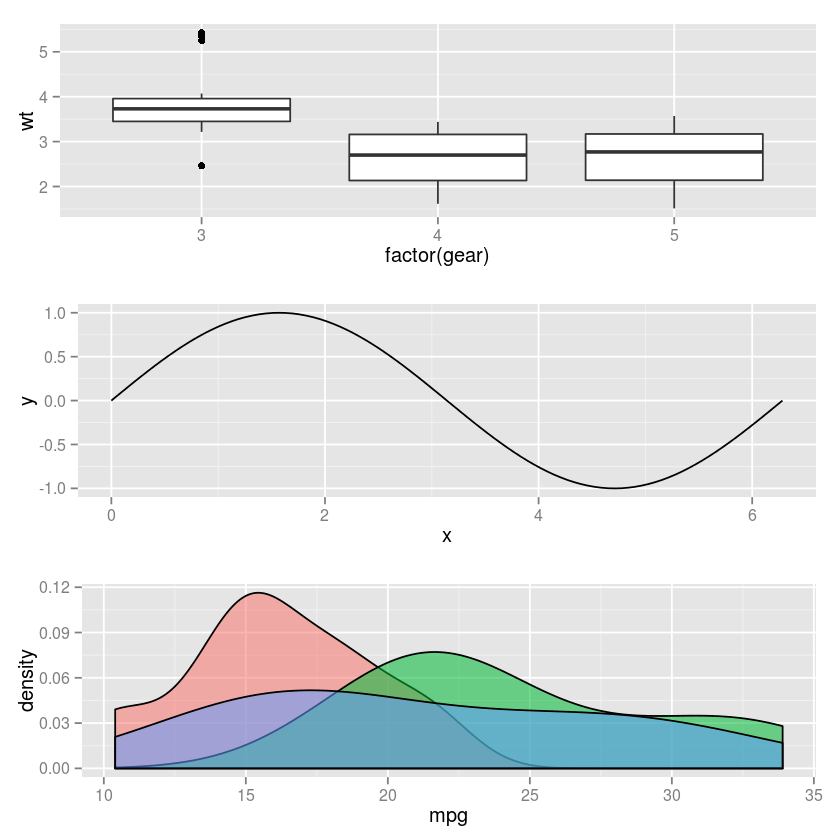
Plot aesthetics¶
ggplot(mtcars, aes(x=wt, y=mpg)) +
geom_point(colour="black", size = 4.5, show_guide = TRUE) +
geom_point(colour="pink", size = 4, show_guide = TRUE) +
geom_point(aes(shape = factor(cyl))) +
theme_bw(base_size=18) +
theme(aspect.ratio=1)
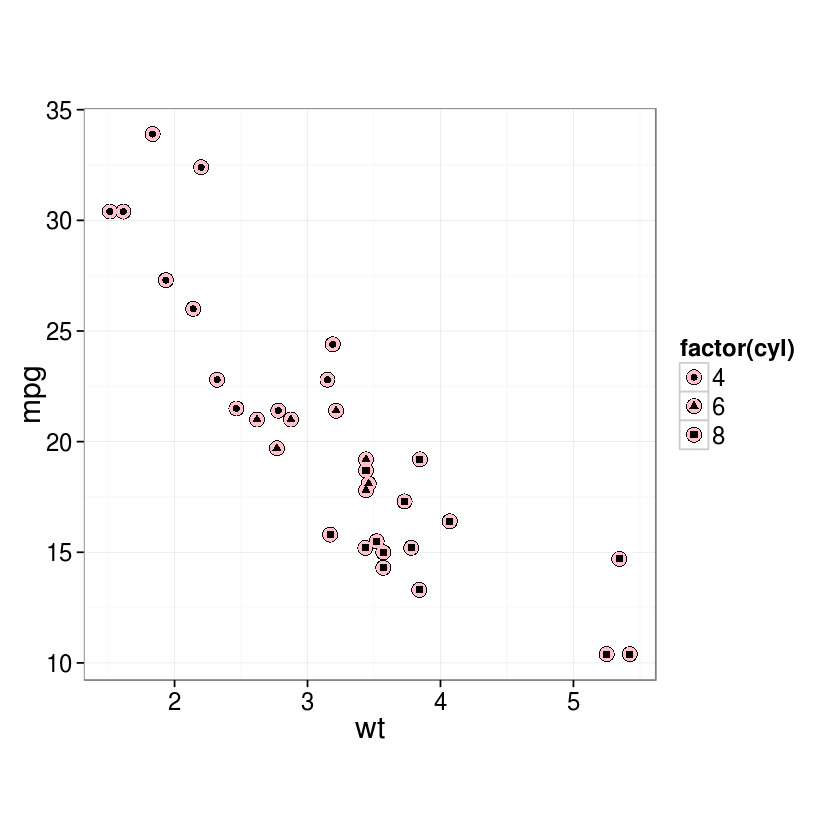
Adding fitted lines¶
p <- ggplot(mtcars, aes(x=wt, y=mpg))
p1 <- p +
geom_point() +
stat_smooth(method=lm, se=FALSE)
p2 <- p +
geom_point() +
stat_smooth(method=lm, level=0.95)
p3 <- p +
geom_point() +
stat_smooth(method=loess, color='red')
p4 <- ggplot(mtcars, aes(x=wt, y=mpg, color=factor(am))) +
geom_point() +
geom_smooth(method='loess') +
guides(color=FALSE)
grid.arrange(p1, p2, p3, p4, ncol = 2)
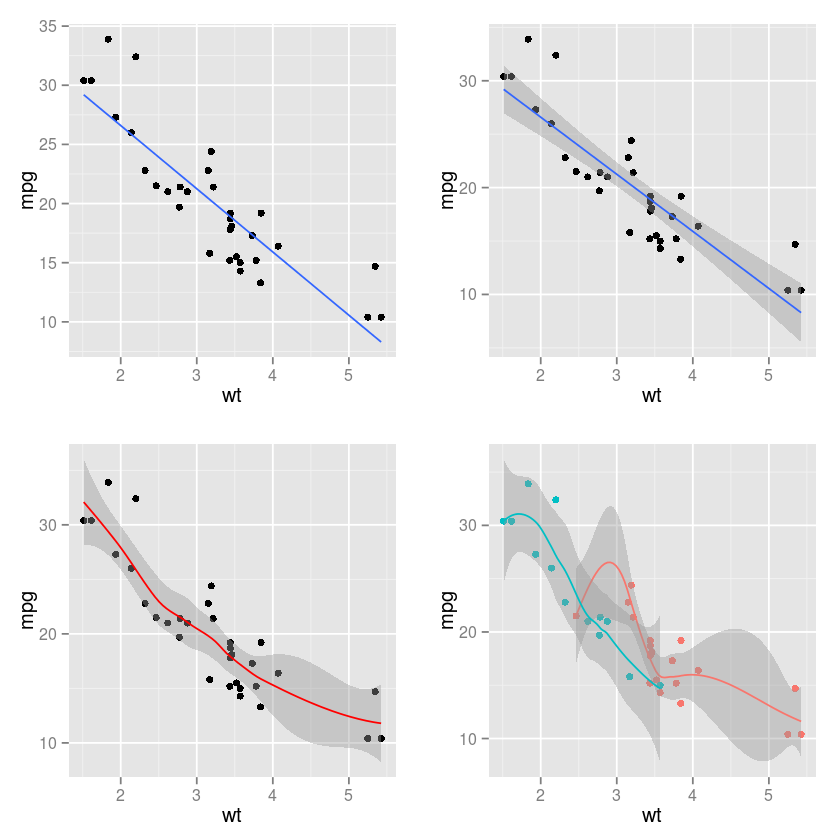
Using existing model fits¶
m1 <- lm(mpg ~ wt, data=mtcars)
pred1 <- data.frame(wt=seq(min(mtcars$wt), max(mtcars$wt), length.out=100))
pred <- predict(m1, pred1, se.fit=TRUE)
pred1$mpg <- pred$fit
pred1$low <- pred1$mpg - 1.96*pred$se.fit
pred1$high <- pred1$mpg + 1.96*pred$se.fit
m2 <- loess(mpg ~ wt, data=mtcars)
pred2 <- data.frame(wt=seq(min(mtcars$wt), max(mtcars$wt), length.out=100))
pred2$mpg <- predict(m2, pred2)
p <- ggplot(mtcars, aes(x=wt, y=mpg))
p1 <- p +
geom_point(size=4, color='gray40') +
geom_line(data=pred1)
p2 <- p +
geom_point(size=4, color='gray40') +
geom_line(data=pred1) +
annotate("text", label="r^2 == 0.75", parse=TRUE, x=4.8, y=32)
p3 <- p +
geom_point(size=4, color='gray40') +
geom_line(data=pred1) +
geom_ribbon(data=pred1, aes(ymin=low, ymax=high), alpha=0.3) +
annotate("text", label="r^2 == 0.75", parse=TRUE, x=4.8, y=32)
p4 <- p +
geom_point(size=4, color='blue', alpha=0.5) +
geom_line(data=pred2, color='red', size=1)
grid.arrange(p1, p2, p3, p4, ncol = 2)
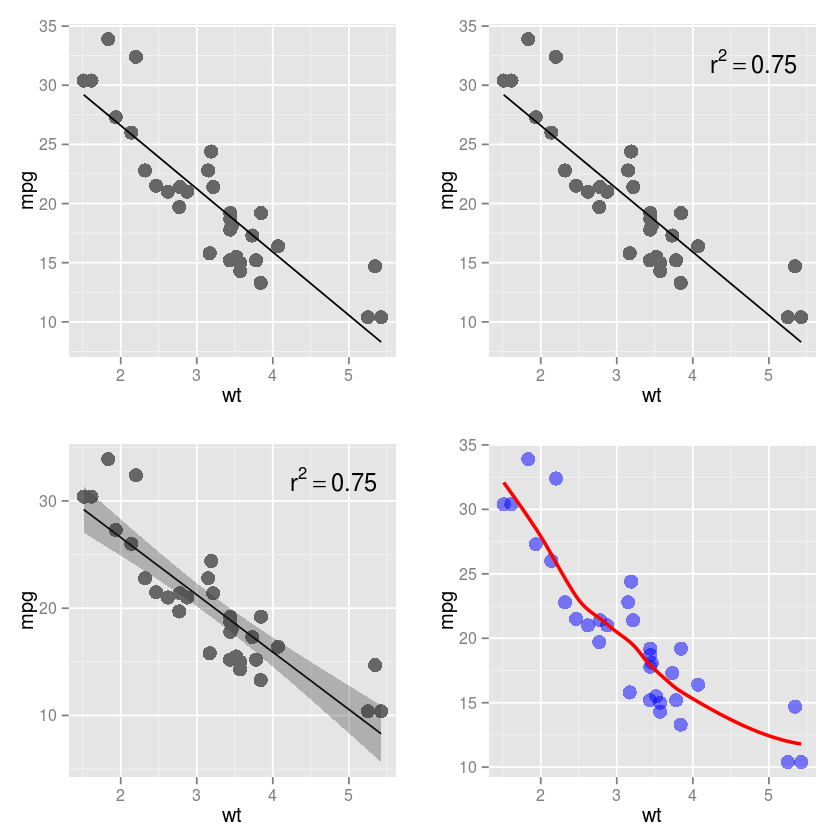
Fitting a lgoistic¶
ggplot(mtcars, aes(x=mpg, y=am)) +
geom_point(position=position_jitter(width=.3, height=.08), shape=21, alpha=0.6, size=3) +
stat_smooth(method=glm, family=binomial, color="red")